Cloud for BigBlueButton
Web Meetings
- Video
- Audio
- Chat
- Multi-user whiteboard
- Document upload
- Screen sharing
- Shared notes
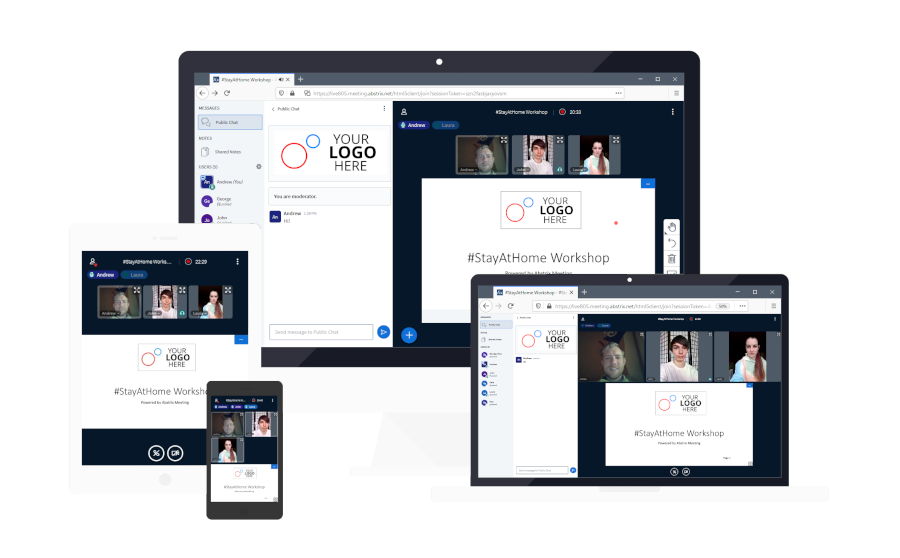
Free demo meetings
Registered users can run 30-minute demo meetings on a shared server for free.
No Subscription
Launch any number of meetings at any time. Pay as you go for actually launched meetings. No monthly fee is required.
Private Servers
Alternatively create servers with unlimited number of meetings for a weekly feePrepay
Recording all-inclusive
- Record all interactions
- Storage up to 2 years
- Online playback at any time
- Download video files
Pricing
-
Shared Server
-
3-10 participants
-
1-3 hours
-
No recording
-
Dedicated resources
-
10-100 participants
-
2-10 hours
-
Recording possible
-
Dedicated resources
-
10-300 participants
-
Recording possible
-
Unlimited storage
BigBlueButton On Demand
Abstrix Meeting offers on-demand hosting for BigBlueButton and brings all the cloud advantages to you: you can run hundreds meetings simultaneously or just have one meeting a day. There is no need to plan in advance and you pay as you go.
No setup fees - run your first meeting in a few clicks or create your own private server in ten minutes.
No need for administrating the servers: we do it for you.
Worry-free archiving: meetings can be archived and stored without the storage limit.
Infrastructure around the world
We work with multiple providers around the globe to offer you infrastructure that suits you best. Keep your customers' data in a region of their residence to meet regulatory requirements.
By incorporating multiple locations we increase the availability of our service. We don't rely on just one provider to achieve best performance and to offer you fail-safe service.
Any Device
No installation, no apps. Participants need only a browser. All common types of devices are supported:
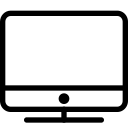
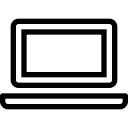
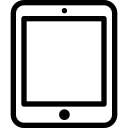
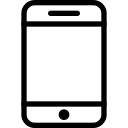
Templates
Save you preferred settings into templates and launch meetings even faster.
Detailed Log
See when participants joined and left and which types of input/output devices were used.
Use Cases
Tutor
2
1-on-1 lesson
Both teacher and student turn video on. Teacher uploads study materials and conducts the lesson.
Workshop
3-10
Group work
Moderator and all participants connect via video and use the whiteboard or give presentations in turns.
Online-Course
5-15
Software lesson
Teacher demonstrates the screen, shows and tells participants how to use software. Questions are asked via chat.
Lecture
up to 30
Speaker and audience
Speaker turns video on, uploads slides and conducts the lecture. All other participants only listen and ask questions via chat.
Conference
~ 100
Moderator, speakers and audience
Speakers turn video on, upload slides and give speeches in turns. Moderator controls the order. All other participants only listen and ask questions via chat.
Security
All meetings run over HTTPS which makes sure traffic of your users is secure.
By selecting appropriate region you can make sure that your user data will never leave the region boundaries.
Recording of every meeting allows you to control what happened during the meeting in case your users are under-age.
Privacy
Create personalized join links or use a shared join link.
Let your users read and agree with your terms and conditions before entering a meeting.